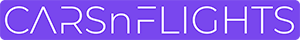Frequently Asked Questions
Booking Process
The great majority of our bookings are confirmed within 48 hours, and most right after booking.
Once your booking is confirmed, you should receive a confirmation email with your booking number. If you haven’t received a confirmation within 48 hours, please check if the email has been filtered into your spam folder.
You can also view your booking online by logging into the Manage Booking section of our website.
In the unlikely event that your booking is not confirmed within 48 hours, we will contact you to try and find an alternative option.
Yes, you can change your booking by going to the Manage Booking section of our website. Once logged in, click Amend / Update Booking. Here you can request a name change, add optional extras, change vehicle, dates, times or location, as well as update your flight number.
Changes are based on availability and can be made up to your pick-up time. After the pick-up time has passed, changes will not be possible.
We do not charge an administration fee if you make a change to your booking. However, any changes made are likely to change the price of your booking. Most changes require a rebook where a new booking is created, and prices will depend on the rates and availability at the time of change, rather than what the rates were when the booking was originally made.
We always recommend making any changes as soon as you are aware of them as prices generally go up the closer you get to your pick-up date.
Any funds you have already paid for your car rental will be transferred to the new booking in the rebooking process. You will only be charged or refunded the difference in the price, rather than having to pay the full amount again.
No, unfortunately the car rental agents we are working with don’t accept provisional driving licences.
You must hold a full driving licence to rent a car.
Yes, most car rental agents have a minimum age limit of 21 years for rentals.
However, requirements may vary depending on the car rental supplier and destination country. Please note that there may be additional charges if the main driver is under 25 or over 70 years old to cover the extra insurance cost.
When you run a search, make sure to include your age if you are under 25 or over 70. This way any applicable young or senior driver fee will be included in the total rate displayed online.
If you receive an email that we are working on confirming your booking, this means that we are reaching out to the supplier to ensure that they have the vehicle available. Your booking will most likely be confirmed as we are able to confirm the great majority of bookings. In the rare event that we are not able to confirm your booking within 48 hours, we will contact you to try and find a suitable alternative.
When your booking is in unconfirmed status, you can still cancel or make changes to your booking on the Manage Booking section of our website if you are not able to wait for us to try and confirm the reservation.
If your booking is denied, this means that the supplier has informed us that they are not able to confirm the reservation. When this happens, we try our best to find an alternative, but in very rare cases we may not be able to find a suitable option. In these cases, we will deny the reservation and let you know that we could unfortunately not find a similar option for you.
Unfortunately, you cannot book two cars in the same booking process, as each vehicle booked has its own reference number and rental agreements. Please note that if you have booked several vehicles on the same date with a single car hire company, bookings must be made under different driver’s names. As long as you book each vehicle separately, however, you can book as many rentals at a time as you want. For more information, please contact us with your specific query.
Cancellation and Refund Policy
You can easily cancel your booking on the Manage Booking section of our website.
Once logged in, click the cancel option from the menu and follow the steps. We will give you the chance to review your cancellation policy before proceeding with the cancellation.
Depending on the car hire company you booked with and the circumstances, you can cancel up to 24 or 48 hours before your pick-up time. If you cancel less than 24 or 48 hours before your pick-up time, an administration charge will apply as stated in your cancellation policy. Once the pick-up time has passed on the booking, cancellations are unfortunately not possible. For more information on your cancellation options, please see the booking terms and conditions.
If you had additional insurance on your booking, this will cancel automatically when you cancel your car hire.
What is your cancellation policy?
The cancellation policy and administration charge can vary depending on the car rental supplier and cancellation option you have chosen. Please read your cancellation and no-show policy before proceeding with a booking to make sure you are happy with the option. Below is an overview of the different cancellation policies offered.
Remember that cancellations and changes are not possible once the pick-up time has passed on the booking. This applies to all bookings.
What is your cancellation policy for fully prepaid or part-paid bookings?
If you cancel up to 24 hours (in some cases 48 hours) prior to your pick-up, in almost all circumstances you will be refunded in full. If you cancel less than 24 hours (in some cases 48 hours) in advance, in almost all circumstances you’ll receive a full refund minus the administration charge outlined in your terms and conditions.
Applies to all bookings:
If your online payment is less than the stated administration charge, no refund will be made for your car hire booking if you cancel your booking when the administration charge applies.
If your booking is made less than 24 hours (in some cases 48 hours) before pick-up, the cancellation policy will automatically apply to your booking.
All cancellations should be made on our Manage Booking section, and not with the car hire company directly. Should you agree to cancel directly with the car hire company on arrival, you must also inform us of this change to your booking before your pick-up time for cancellation to be possible. If you do not cancel directly with us more than 24⁄48 hours before the scheduled time of pick-up but have cancelled with the car hire company, your booking will remain confirmed and no refund will be issued.
Amending your booking or cancelling optional extras may not be possible less than 24 hours before pick-up.
What is the cancellation policy of your additional insurance product?
If you purchased an additional insurance product with your car hire the policy will be automatically cancelled if you cancel your car hire booking. To check if you are due a refund, please check the cancellation policy outlined in the terms and conditions of your insurance product.
What is your No-Show Policy?
A ‘no-show’ occurs for the following reasons:
- You didn’t inform us about your cancellation prior to your pick-up time.
- You failed to pick-up the car at the arranged time and date.
- You failed to provide the documentation that’s required to pick-up the car.
- You failed to provide a credit card in the main driver’s name with enough available funds on it.
In the event of any of the above, no refunds will be made to you.
The car hire company reserves the right to refuse a car to any customer who fails to arrive on time with all necessary documentation and a credit card with enough available funds for the car’s security deposit. In such cases, the customer will not be entitled to a refund.
Fuel Policy
If you think you have been overcharged by the supplier for the rental, our advice is to first try and sort this out with the supplier directly. They will have a full overview of the charges that were applied at the desk, and it is often faster to get a resolution by referring directly to the supplier.
If you are unable to contact them or don’t receive a satisfactory response, please don’t hesitate to contact us and we will be happy to help!
Please log in to the Manage Booking section of our website and click Customer Support to set up a case. Depending on the complexity of the issue, it can take up to 20 working days for the case to be resolved as we have to reach out to our suppliers to fully investigate.
The fuel policy is determined by the car rental supplier and vary between different options and locations. Here is an overview of the most common fuel policies:
Full to full:
This usually ends up being the most economical fuel policy and the one we would normally recommend. You’ll receive the car with a full tank of fuel and leave a deposit. As long as you return the car with a full tank of fuel, you’ll get the deposit back. If you don’t return the car full, you’ll be charged for missing fuel and a refueling fee. However, if you have this fuel policy and return the car with a full tank, you will only end up paying for the fuel you use.
Same to same:
Your vehicle will be supplied with fuel and you need to return the car with the same amount of fuel. You may be required to leave a fuel deposit reserved on your credit card that will be released when you return your car with the required amount of fuel. Missing fuel will be charged on your return. The price per litre charged by the rental agent may be significantly higher than the price at the local service station. A refueling charge may also be applicable.
Pre-Purchase with partial refund:
Your car will be provided with a full tank of fuel for which you will need to leave a deposit at the rental desk. Upon return of the car you will be refunded for the unused fuel, but you will be charged a mandatory admin fee. The admin fee is non-refundable regardless of the amount of fuel upon return.
Prepaid Fuel:
You pay for a full tank of fuel when you pick up the car, and you can return the car empty. However, you are usually not refunded for fuel you don’t use and the fuel is usually charged at a higher than normal rate. In some cases this may be offered at the desk as an option. Some people prefer this policy for convenience as they don’t have to worry about refilling the car before returning it.
If you are not happy with the fuel policy on your booking, you can easily change to a different option by logging into the Manage Booking section of our website. As the fuel policy is tied to the specific booking chosen, you will need to select a different option in order to change the fuel policy. If you click Change Vehicle this will give you the option to run the search again, and you can change to an option with a different fuel policy.
If the price of the new option is higher or lower than your original booking, only the difference will be charged or refunded.
Important Documents
We recommend that you check the licence requirements for your specific booking as this will advise if you will need an international licence for your car hire.
When you are making a booking online you can check this by clicking the Important Information button and going to the Driver section.
If you already have a booking you can check the Driver’s Licence section of your rental conditions by logging in to the Manage Booking section of our website.
If your licence is not printed in the Roman alphabet (i.e Arabic, Greek, Russian) you will almost always need an international licence.
If an international licence is required for your booking, you must also bring your domestic licence with you to present it along with your international licence.
In the great majority of cases, the following needs to be presented at the rental desk:
- Credit card with enough funds to cover the excess (debit cards usually not accepted).
- A full valid licence held for a minimum of one year (some suppliers require longer, please check your terms and conditions).
- Additional photo ID.
- Your booking voucher.
- Any other documentation specified on your booking voucher.
There can be some differences in documentation required based on where you are renting and which supplier you are renting with. For example, UK customers renting in the UK almost always need to bring proof of address in addition to the above. Make sure to check your rental conditions for your specific rental. All required documentation needs to be in the main driver’s name.
A few rental companies will allow you to rent with a debit card in certain locations. When you make a search for a car online, click the Important Information button on the option you are interested in. In the Payment section under Debit and Credit Card Information, you can see if the rental company will allow you to use a debit card for pick-up. If it does not specify that debit cards are accepted, you will not be able to rent without a credit card in the main driver’s name.
Unfortunately, a copy of your licence will not be accepted at the rental desk. You will need to present the original document at pick-up.
If you have had your licence lost or stolen and have already booked a car rental through us, we recommend that you either request a name change on the reservation to someone traveling with you, or cancel the reservation if this is not an option. If you change the name to a new main driver, remember that they will need to present all the mandatory documents in their own name at the rental desk.
If you wish to change the name and your pick-up is in the next 72 hours, please contact us through our live chat option so we can assist you straight away.
Optional Extras
The most common optional extras that you can request with your booking are child seats, additional drivers or a GPS. Suppliers may also offer other products that are specific to the area or season. Some examples of these include electronic toll pass, snow chains, ski racks or luggage racks.
You can request optional extras when you book online. When you select the car you want to book, the second step of the booking process will show you the optional extras offered by the car rental agent. You can then select the extras you want before continuing with the booking.
If you already have a booking, go the Manage Booking section of our website and click Amend / Update booking and then Add optional extras. If you don’t get the option here to add the equipment you need, we recommend that you contact the rental company directly to see if they are able to accommodate you.
Optional extras are managed by and paid directly to the car rental company when you pick up your car and are subject to availability.
Although you can add optional extras during the booking process online, or through the Manage Booking section on an existing booking, the optional extras are always paid directly to the supplier at the rental desk when you pick up your car.
In some cases, optional extras such as a GPS or additional driver could be included in the rental cost. In these cases, you will of course not be charged at the desk for these items. If optional extras are included in the price, this will be indicated during the booking process and on your booking voucher under the included section.
Payment Policy
Yes. When booking online you can use a debit card for the payment. You can also use a card that is not in the same name as the main driver when making payment online.
However, when picking up the rental car the main driver needs to bring a credit card in their own name with enough funds to cover the excess amount. If the main driver cannot present this at the rental desk, the car might not be released. In such cases, no refund will be made. Your rental conditions will outline which credit cards are accepted by the rental agent.
A few rental companies will allow you to rent with a debit card in certain locations. When you make a search for a car online, click the Important Information button on the option you are interested in. In the Payment section under Debit and Credit Card Information, you can see if the rental company will allow you to use a debit card for pick-up. If it does not specify that debit cards are accepted, you will not be able to rent without a credit card in the main driver’s name.
The final invoice is usually provided by the car rental company when you return the car.
If you have any questions in relation to the final invoice, or didn’t receive one, the best thing to do is contact the rental company directly as they should be able to assist you straight away. The final invoice is stored in their system and we do not have direct access to it, so it is usually much quicker to request it directly from the supplier.
If you are having issues obtaining a final invoice from the supplier, please let us know by going to the Manage Booking section of our website and clicking Customer Support and we’ll be happy to help!
As we are not the service provider, we are unfortunately not able to provide a VAT invoice. If you require a VAT invoice, please check with the car rental company your booking is with to see if they can provide this for you.
We can of course provide you with a payment receipt for payments made to us, but this will unfortunately not include a VAT amount or payments made at the desk. You can find your payment receipt by logging in to the Manage Booking section of our website and clicking Payment Receipt.
The majority of our bookings are prepaid, meaning you pay the rental cost when you make the booking. For prepaid reservations you will sometimes have the option to pay a small non-refundable deposit when booking, with the rest of the payment taken at a later date. However, the full payment still needs to be made before pick up. You can check when the remaining balance is due for your booking in the Payment Section when you log in on the Manage Booking page.
In some locations we also offer bookings where part of the payment is made to us and the rest is paid directly to the supplier at pick up, and some where the full payment is made at pick up. If this is the case, this will be indicated in the Payments Section during the booking process and on your voucher.
Even if your rental cost is prepaid, some charges may be paid directly to the desk on arrival, but they will be included in your total rental cost. These could include one way fees, young or senior driver fees or in some cases local taxes. This will be clearly indicated in the Payments Section and on your voucher.
Price and Additional Charges
What is an excess?
If Collision Damage Waiver (CDW) and Theft Waiver (TW) are included in your booking, there will most likely still be an excess. The excess is the amount you are liable for if there is damage or theft to the rental car during your rental.
How does it work?
For example, if CDW and TW are included and your excess is 1000 EUR, you are liable to pay up to 1000 EUR if there is damage or theft to your rental car. If there is damage for more than the excess amount (in this example over 1000 EUR), this will be covered by the included CDW or TW. Tyres, windscreens and undercarriage are in some cases not covered by CDW and TW insurance, so you may be liable for these items in addition to the excess amount.
When you go to pick up your car, the car rental company will place a hold for the excess amount on the main driver’s credit card as a deposit in case of damage. The hold will be removed when the car is returned with no new damage, but the amount could take a few days to be available in your account.
How does excess reimbursement insurance work?
If you purchase an excess reimbursement product through one of our insurance providers, or have your own car hire excess policy, you will still need to leave a deposit for the excess and pay excess for potential damage to the car hire company. You can then make a claim with your insurance company for a refund.
Through our booking engine, all mandatory charges that apply to your specific booking are included in the rate shown online or outlined in your terms and conditions.
It is therefore important to select the correct pick up and drop off details, as well as indicate the main driver’s age (if under 25 or over 70) in order to have potential additional charges included relating to out of hours, young or senior driver fees in the total rate.
Remember that there will be a security deposit required at the rental desk when you pick up the car, and in some cases an additional deposit for fuel – So make sure that the main driver has enough funds for the required deposit amount for your specific car hire.
There may be additional charges if you don’t present the required documentation at the desk, have insufficient funds for the deposit/excess, or opt for extra products such as child seats, additional drivers, GPS, cross border, supplier’s insurance and or a prepaid fuel option.
When you run a search where the drop off location is different to the pick up location, any applicable one way fee will be included in the price that is displayed on our website. Therefore it is important to include the correct pick up and drop off location to make sure you have an overview of the cost with the one way fee included.
It is possible that the one way fee is not included in the prepayment and needs to be paid at the desk, but it will still be included in the total rate displayed when you book. If the one way fee is payable at the desk, this will be indicated in the Payments Section during the booking process and on your voucher.
When your selected pick-up or drop-off time is outside of the rental office’s regular opening hours and an out of hours fee applies, this will be included in the total rental cost displayed online when you book.
It is important to select the correct pick-up and drop-off details to make sure the car is ready and available for you when you arrive, and to have a full view of the relevant charges that could apply, including a potential out of hours fee.
How much mileage is included in your rental depends on the mileage policy of your specific booking.
If you have limited mileage in your booking and exceed the included mileage limit, the additional cost charged by the supplier per km/mile could be high. To avoid unexpected mileage charges, we recommend that you choose an option with unlimited mileage, or make sure you have enough miles/kilometers included in the rental for your intended trip.
When you run a search online, there is a filter option that allows you to filter by limited or unlimited mileage.
You can also check the mileage policy by clicking the Important Information button on the option you are interested in and going to the Car section.
If you already have a booking, your mileage policy will be outlined in your rental conditions. You can access your rental conditions by logging into the Manage Booking section on our website or on your voucher.
We advise that you check your cross border policy to make sure the car rental supplier allows you to take the car into the country or countries you want to travel to, and if there is any additional charge. Cross border policies and charges can vary between suppliers, so taking this potential cost into account will help you choose the most economic option for your intended trip.
To check your cross border policy when making a booking, click the Important Information button and read under Cross Border or Travel Restrictions in the Car section.
If you already have a booking you can check your cross border policy in your rental conditions by logging into the Manage Booking section of our website, or by checking your booking voucher.
Unfortunately, we are not able to offer a refund for any unused days if you return the car earlier than originally arranged, as your vehicle will have been held and reserved for the full rental period.
Vehicle Information
While we guarantee that you will receive a car in the same category that you booked, we cannot guarantee the exact make or model. This means that you can trust that the car you receive will have the same type of transmission, number of doors, and passenger and bag capacity that is displayed at the time of booking and printed on your voucher. Please note that the bag capacity is based on small pieces (cabin sized) of luggage.
The cars displayed online are just examples of the car category you may get, and unfortunately, we cannot guarantee the exact make or model. The exact car model you will receive will depend on availability in the rental supplier’s fleet at the collection time.
If the reserved vehicle is in a bad condition at pick-up, raise this with the car rental agent immediately and request an alternative. If the matter is not resolved with the office directly, contact us from the desk so we can try and arrange a suitable substitute with the car rental agent. You can reach us through live chat 24⁄7 by going to the Help section of our website.
We recommend that you check the car for damage before leaving the car rental office. Any existing damage should be marked on the sign out sheet when you pick up the car. Before taking the car from the office, check the car for damage and notify an attendant of any damage that is not marked on the sheet.
If you are not happy with the car provided, please raise this issue immediately with the supplier to see if they are able to provide an alternative for you. If they are not able to accommodate you and you feel the car is unsafe to drive, please contact us from the desk and we will do our best to assist you.
You can contact us 24⁄7 via online chat through the Help section on our website or by phone.
Yes. When searching for a car, you can use our search filters on the left hand side to display cars with ‘Automatic Transmission’ only. The specific transmission type will be displayed with a symbol at the time of booking. Please note that outside of the US and Canada, many car rental agents have limited availability of automatic cars.